Woooa, and I thought my biggest problem was some F****r stealing my powerbook!! But no, I wasn't even close!
So in the lack of Mac i decided to get one of those nice looking eeePC seashells. In fact I was so "blinded by the light" that I completely forgot to look at the hardware compatibility.
So, I ended up buying a Asus eeePC 1101H, which I regretted until today! Since this machine includes the *famous* gma500 Intel (aka poulsbo) graphics chip :O
Ubuntu, 9.04 (EasyPeasy 1.5) and 9.10 all have vesa (read:slow graphics) Now what?? I waited! and waited and waited .... from October 2009 to Feburary 2010, when finally the poulsbo drivers have a decent installation script!!
Now I'm the lucky owner of a Asus eeePC running Ubuntu 9.10.
To get your own simply follow the instructions here, and here.
In short the procedure is:
0. Create ubuntu libe stick and Install ubuntu from live usb stick
2. Reboot
3. sudo apt-get update
4. sudo apt-get upgrade
5. reboot
6. wget http://dl.dropbox.com/u/1338581/Gma500/scripts/poulsbo.sh && sh ./poulsbo.sh
7. reboot
8. sudo apt-get install ndisgtk (may not be needed)
9. restart network (or reboot)
10. edit /etc/resolv.conf and /etc/dhcp3/dhcp.conf with settings from open dns (208.67.222.222, 208.67.220.220)
11. Open Firefox and put about:config in address bar and hit enter.
In filter type network.dns.disableIPv6 and hit enter:
double click on line and it will change to:
network.dns.disableIPv6;true
12. Disable the ipv6 kernel module
13. Install the wicd wireless handler
You should now have a running Ubuntu distro great with network and graphics!
Previous distro attempts:
Slackware13 from stick - booted after installation but, darn this distro could not see my hard disk, due to a missing scsi module in the kernel
Xandros from stick (I figured: hey this is an Asus distro so i most likely will install smoothly) No, not even close, during usb install it barfed all over me with "can't find installation media" There's no optical drive on the 1101!!
Debian (I already have a machine running this) - No network! no driver! and really slow graphics :(
ArchLinux. See debian.
I considering dumping MintLinux8 on a second partition just to test the installation again.