reboot your machine hold the blue ThinkVantage key and go into the bios menu.
- Choose the nvidia graphis card. It's called discrete graphics in the display bios display menu item.
- Then disable the optimus os detection setting.
- save & exit
Once you're booted into the mate desktop and logged in, enable the xorg edgers ppa
There's a recipe in the link. Then, do a
# sudo aptitude install nvidia-current nvidia-setting
I rebooted, and had nvidia graphics for dual monitors, but there's no intel graphics saving when I'm undocked!
I tried a buncha stuff from various blogs and forums, but nothing worked for me except disabling the optimus setting in the bios. The nvidia module was inserted but not activated. There's a number of ways to look at your gfx loading to help you locate the error.
Checking if glx is running:
# glxinfo
Looking at info from the Xserver startup:
# egrep '\((EE|WW|NI)\)' /var/log/Xorg.0.log
Checking that the glx module is loaded:
# egrep -i 'glx|nvidia' /var/log/Xorg.0.log
Check the references for details: Nvidia-304.51 X-swat Changing driver dual gfx cards Xorg-wiki